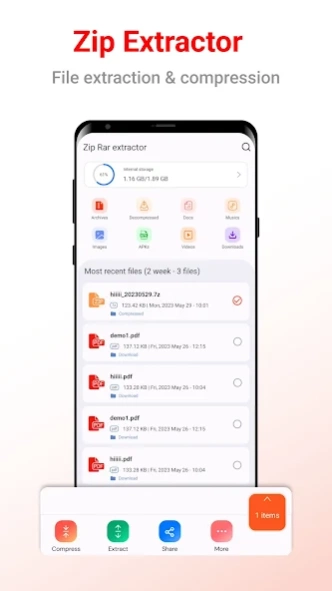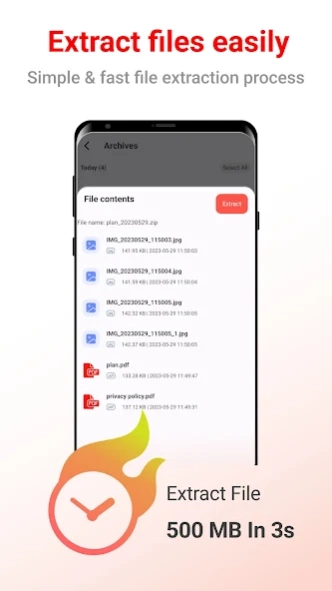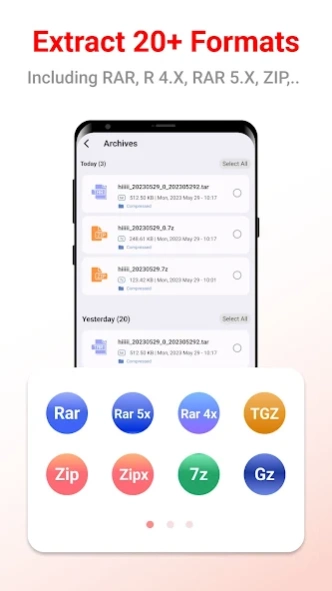RAR Extractor - UnZIP & UnRAR 3.1.0
Free Version
Publisher Description
RAR Extractor - UnZIP & UnRAR - Rar Extractor app helps to zip and unzip fast and efficiently on the Android
Powerful File Manager app helps unpack RAR/ZIP/7Z files. Fast and Easy-to-use Zip Extractor and Zip Opener!
You are looking for a ZIP, RAR expert application to help you:
✅ Zip Extractor: Compress many different files at once
✅ Zip Reader: Unzip files from ZIP format, including AES-encrypted ZIP files
✅ Zip File Opener: Compress photos and videos from Photo Album.
✅ RAR Extractor: Send ZIP RAR compressed file quickly via email, message after compressing ZIP RAR file, extracting ZIP RAR file.
✅ File Compressor, and many more features
Congrats, this RAR Extractor - UnZIP & UnRAR app is your perfect choice!
Easy 7Zip, zip file opener, unzip, unrar, rar zip 7zip extractor & compress to zip, 7zip file app is really helpful in work, and study, making our life much more convenient. Now you can easily compress Doc, Xls, Xlsx, Mp3, Mp4, and PDF files… right on your smartphone. Compress to Zip, 7Zip ( create zip or 7Zip files) with a high-security password.
Fantastic features of RAR Extractor - UnZIP & UnRAR app:
👍 Compress many different files at once
👍 Unzip files from ZIP format, including AES-encrypted ZIP files
👍 Allow multitasking, and decompressing ZIP RAR files at the same time.
👍 Search files for easy compression, support split by different file types: compress images, videos, music, documents, PDF files, WORD (text documents), EXCEL (sheets), POWERPOINT (presentation pages). display), or a folder on your computer, ...
👍 Recently used files appear right on the main screen, you don't have to waste time searching.
👍 Send ZIP RAR compressed file quickly via email, message after compressing ZIP RAR file, extracting ZIP RAR file.
👍 Friendly interface, easy to use, outstandingly fast file compression and decompression.
👍 Manage downloads, and ZIP RAR files intelligently & scientifically.
👍 Support UTF-8/UTF-16
💪 7zip, zip file opener, unzip, rar zip 7zip extractor & compress to zip, 7zip file app is suitable for:
Office workers, students & all those who need to compress and extract files for work, and life. The easy 7zip, zip file opener, unzip, rar zip 7zip extractor & compress to zip, 7zip file App makes your life easier than ever, not always have to sit in front of the computer screen, but still work & study effectively.
✨ Features coming soon
- File Transfer: transfer ZIP, and RAR files via Hotspot or Wi-Fi quickly.
- Connect to Google Drive to sync your cloud data to your phone, so you can compress & decompress files from Google Drive right on this app.
🔥 We are always trying to improve the powerful RAR Extractor - UnZIP & UnRAR app. The ZIP app is still in development so we welcome your feedback. If you have any questions about the Rar Zip Extractor app, don't hesitate to contact support email: thuy.noipictures@gmail.com.
Thank you. Have a nice day ❤️
About RAR Extractor - UnZIP & UnRAR
RAR Extractor - UnZIP & UnRAR is a free app for Android published in the PIMS & Calendars list of apps, part of Business.
The company that develops RAR Extractor - UnZIP & UnRAR is CCMA Soft - Smart Tools. The latest version released by its developer is 3.1.0.
To install RAR Extractor - UnZIP & UnRAR on your Android device, just click the green Continue To App button above to start the installation process. The app is listed on our website since 2024-04-22 and was downloaded 0 times. We have already checked if the download link is safe, however for your own protection we recommend that you scan the downloaded app with your antivirus. Your antivirus may detect the RAR Extractor - UnZIP & UnRAR as malware as malware if the download link to com.rarextractor.zipopener.unzip.unrar is broken.
How to install RAR Extractor - UnZIP & UnRAR on your Android device:
- Click on the Continue To App button on our website. This will redirect you to Google Play.
- Once the RAR Extractor - UnZIP & UnRAR is shown in the Google Play listing of your Android device, you can start its download and installation. Tap on the Install button located below the search bar and to the right of the app icon.
- A pop-up window with the permissions required by RAR Extractor - UnZIP & UnRAR will be shown. Click on Accept to continue the process.
- RAR Extractor - UnZIP & UnRAR will be downloaded onto your device, displaying a progress. Once the download completes, the installation will start and you'll get a notification after the installation is finished.